Incremental backups are file archives containing only the differences between files at specific time intervals.
Backups are created in GNU Tar format.
Incremental copies of files are made according to the following scheme:
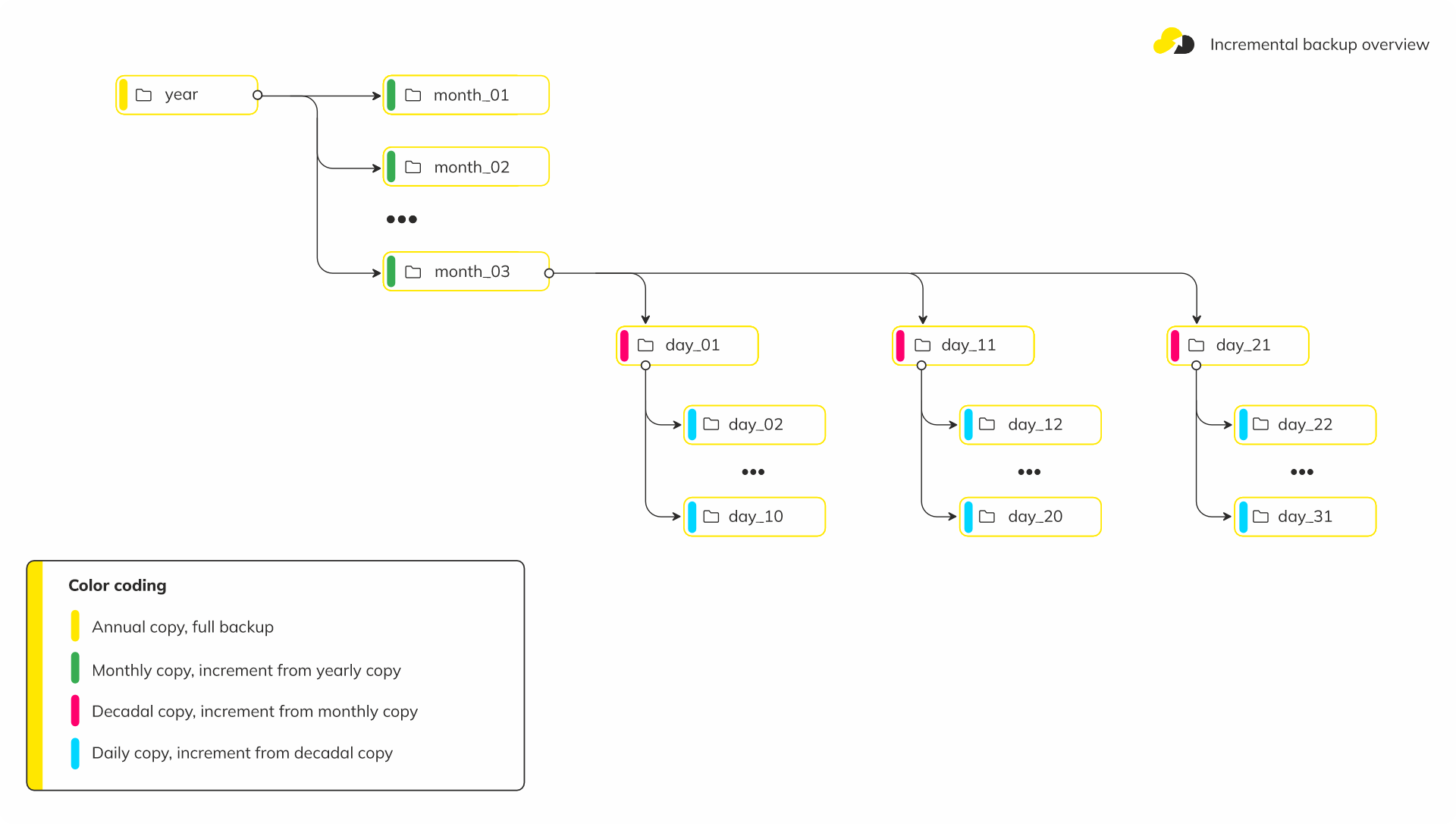
At the beginning of the year or on the first start of incremental backup, a full initial backup (identical to discrete backup) is created. Then at the beginning of each month - an incremental monthly copy from a yearly copy is created. Inside each month there are incremental ten-day copies. Within each ten-day incremental daily copies are created.
Since the tar file uses the PAX format, you do not need to specify the path to the incremental metadata files when restoring from an incremental backup. All information is stored in the PAX header `GNU.dumpdir` inside the archive.
Requirements:
Here is an example of configs for creating incremental backups of files for WP projects located in directory /var/www with exclude of log files.
This job config defines rules to make file backups for WordPress projects, stored in path /var/www/
job_name: inc_files
type: inc_files
tmp_dir: /var/backups/tmp_dump
sources:
- name: "wp_projects"
save_abs_path: yes
targets:
- /var/www/*/wp-content/
excludes:
- log
gzip: true
storages_options:
- storage_name: local
backup_path: /var/backups/files/inc
retention:
months: 12If you want to use remote storage to copy your backups for long storing, you should use the corresponding storage name and its retention parameters:
S3 storage:
storages_options:
- storage_name: s3
backup_path: /files/inc
retention:
months: 12If you want to disable backup rotation on storage, set enable_rotate parameter to "false" and configure retention according to your desire to deliver copies daily/weekly/monthly.
Warning. When disabling rotation, you should delete outdated backups yourself to avoid filling up your storage:
S3 storage:
storages_options:
- storage_name: s3
backup_path: /files/inc
enable_rotate: false
retention:
months: 1The used storage name must be declared and configured in the main config in the `storage_connects` block in nxs-backup.conf:
/etc/nxs-backup/nxs-backup.conf
storage_connects:
- name: s3
s3_params:
bucket_name: backups_bucket
access_key_id: my_s3_ak_id
secret_access_key: ENV:S3_SECRET_KEY
endpoint: s3.amazonaws.com
region: us-east-1If you need another storage go to Storage
Reference for inc-files.conf:
# Job unique name
job_name: string # Required
# Type of the backup job. `inc_files`
type: string # Required
# Path to the directory used to temporarily store the backup during the creation process
tmp_dir: string # Required
# The option defines the order of rotation (deletion of old) backups, before creating a new copy or afterwards
safety_backup: bool # Default: false
# The option allows you to postpone copying until all backup parts of the job are complete before its delivery
deferred_copying: bool # Default: false
# The option enables compression of the backup archive
gzip: bool # Default: false
# Contains resource constraints for a specific job that override all others.
limits: map
# Limit the write speed to the local disc per second in `bytes`, `kb`, `mb`, etc. Example: "20mb".
# If "0" is used, there is no limitation.
disk_rate: string
# Limit the net speed to remote storages per second in `bytes`, `kb`, `mb`, etc. Example: "12mb".
# If "0" is used, there is no limitation.
net_rate: string
# Contains a list of individual subtasks for creating backups
sources: list
# Unique subtask name, used to separate storage paths
- name: string # Required
# List of paths for which backups will be created
targets: list
# Path to the files to be backed up. The glob format is supported, in this case a separate backup will be created for each occurrence.
- string # Required
# List of entries to exclude from backup
excludes: list
# Entry to exclude from the backup. The glob format is supported.
- string # Optional
# The option enables compression of the backup archive, overwrites job level
gzip: bool # Default: false
# The option activates saving the absolute path of files in the archive
save_abs_path: bool # Default: true
# List of repositories to which backups should be delivered and their rotation rules
storages_options: list
# The name of the storage was added to the main config. The name `local` is used to store a copy on host.
- storage_name: string # Required
# Path to directory where backups will be stored
backup_path: string # Required
# Enables backup rotation according to retention parameters.
enable_rotate: bool # Default: true
# Set of rules to store and rotate the backups.
retention: map
# Count of months to store backups.
months: numeric # Default: 12