To restore files backups, you have to ensure that you have GNU tar of whatever version is available on your OS.
This diagram shows the general structure of file and directory storage with incremental copies.
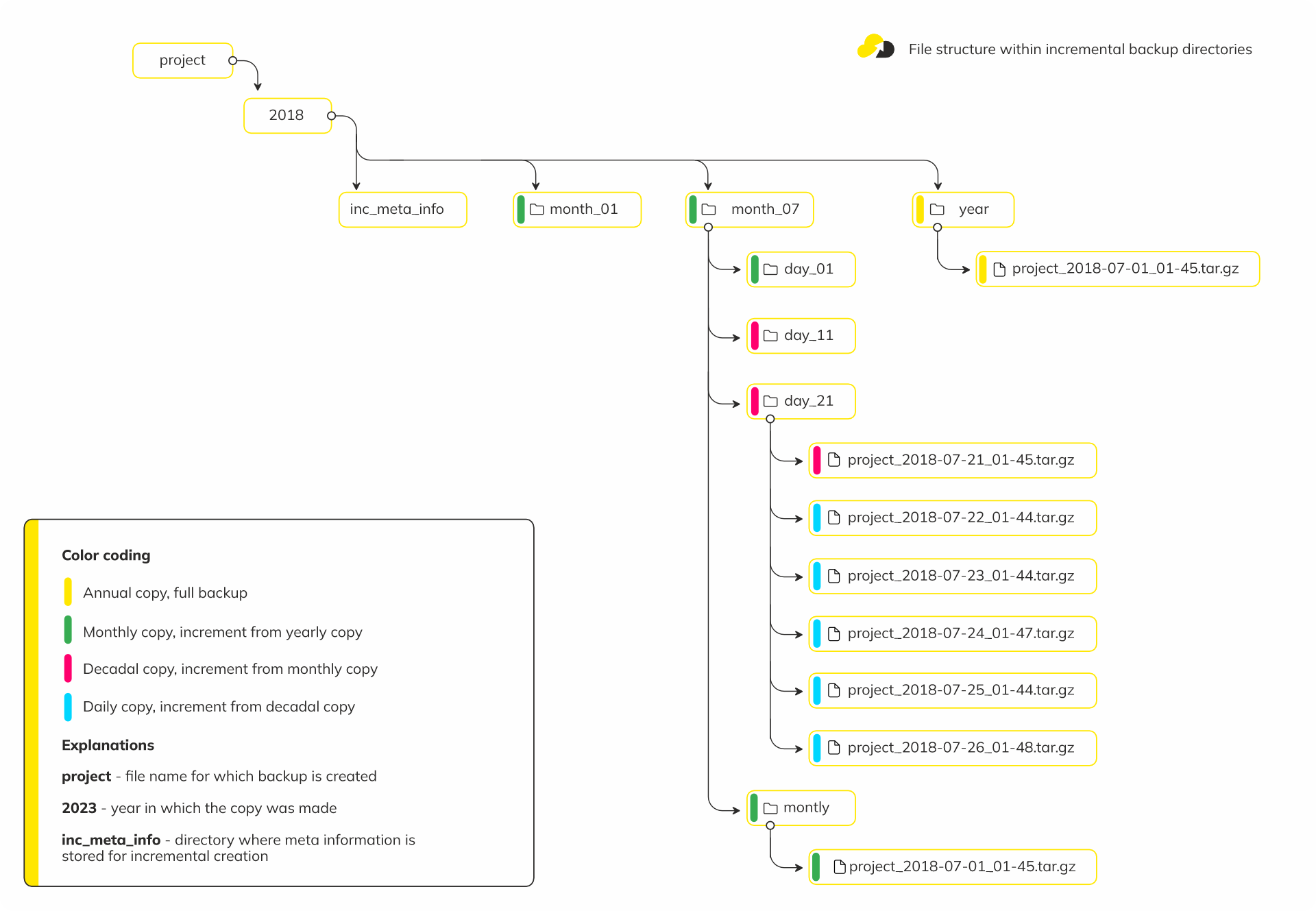
To restore incremental files backup to the specific date, you have to untar files in the next sequence:
Annual copy (full-year backup) -> monthly copy -> decade copy -> daily copy
1. Unpack the full-year copy with the following command:
tar -xpGf /path/to/full/year/backup2. Then alternately unpack the monthly, decade, and daily incremental backups, specifying a special key -G:
tar -xpGf /path/to/monthly/backup
tar -xpGf /path/to/decade/backup
tar -xpGf /path/to/day/backupIf you need to restore data for a date that falls at the beginning of a period, such as a month or a decade, you should not restore from a decade or daily copy.
Be careful: handling below replaces each file with its "counterpart" in the archive, so be sure what you do.
Example:
# Tree of backups files
/var/nxs-backups
├── files
│ ├── desc [...]
│ └── inc
│ └── www
│ ├── project0
│ │ └── 2023
│ │ ├── inc_meta_info [...]
│ │ ├── month_01 [...]
│ │ ├── month_02 [...]
│ │ ├── month_03 [...]
│ │ ├── month_04 [...]
│ │ ├── month_05 [...]
│ │ ├── month_06 [...]
│ │ ├── month_07 [...]
│ │ │ ├── day_01 [...]
│ │ │ ├── day_11 [...]
│ │ │ ├── day_21
│ │ │ │ ├── project0_2023-07-21_01-45.tar.gz
│ │ │ │ ├── project0_2023-07-22_01-43.tar.gz
│ │ │ │ ├── project0_2023-07-23_01-44.tar.gz
│ │ │ │ ├── project0_2023-07-24_01-47.tar.gz
│ │ │ │ ├── project0_2023-07-25_01-44.tar.gz
│ │ │ │ └── project0_2023-07-26_01-48.tar.gz
│ │ │ └── montly
│ │ │ └── project0_2023-07-01_01-45.tar.gz
│ │ └── year
│ │ └── project0_2023-01-01_01-44.tar.gz
│ └── project1 [...]
└── databases [...]# Restore files to July 26 of 2023
tar -xpGf /var/nxs-backups/files/inc/www/project0/2023/year/project0_2023-01-01_01-44.tar.gz -C /
tar -xpGf /var/nxs-backups/files/inc/www/project0/2023/month_07/montly/project0_2023-07-01_01-45.tar.gz -C /
tar -xpGf /var/nxs-backups/files/inc/www/project0/2023/month_07/day_21/project0_2023-07-21_01-45.tar.gz -C /
tar -xpGf /var/nxs-backups/files/inc/www/project0/2023/month_07/day_21/project0_2023-07-26_01-48.tar.gz -C /As a result of executing this command, the files contained in the archives will be unpacked into the / directory, with their paths and access rights preserved and information about the extraction process displayed.